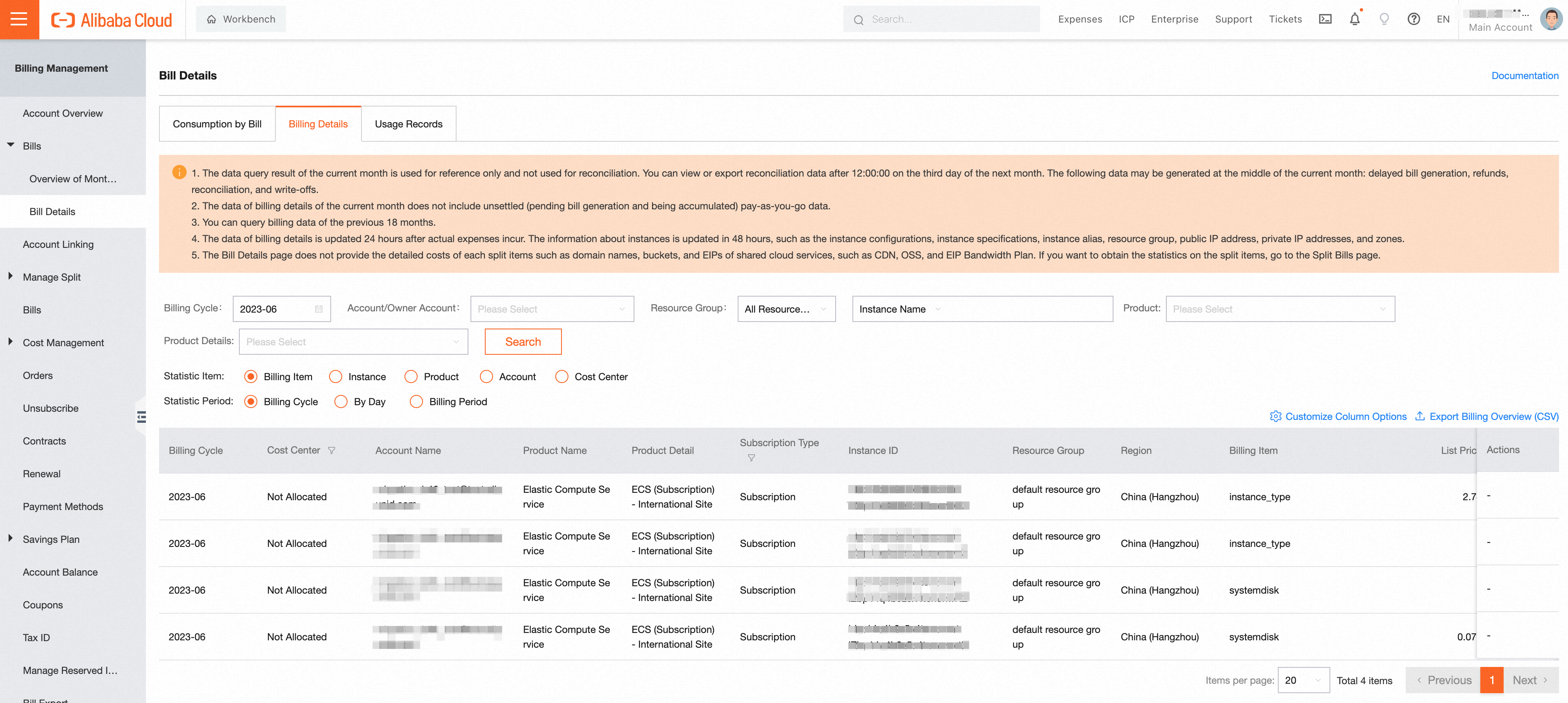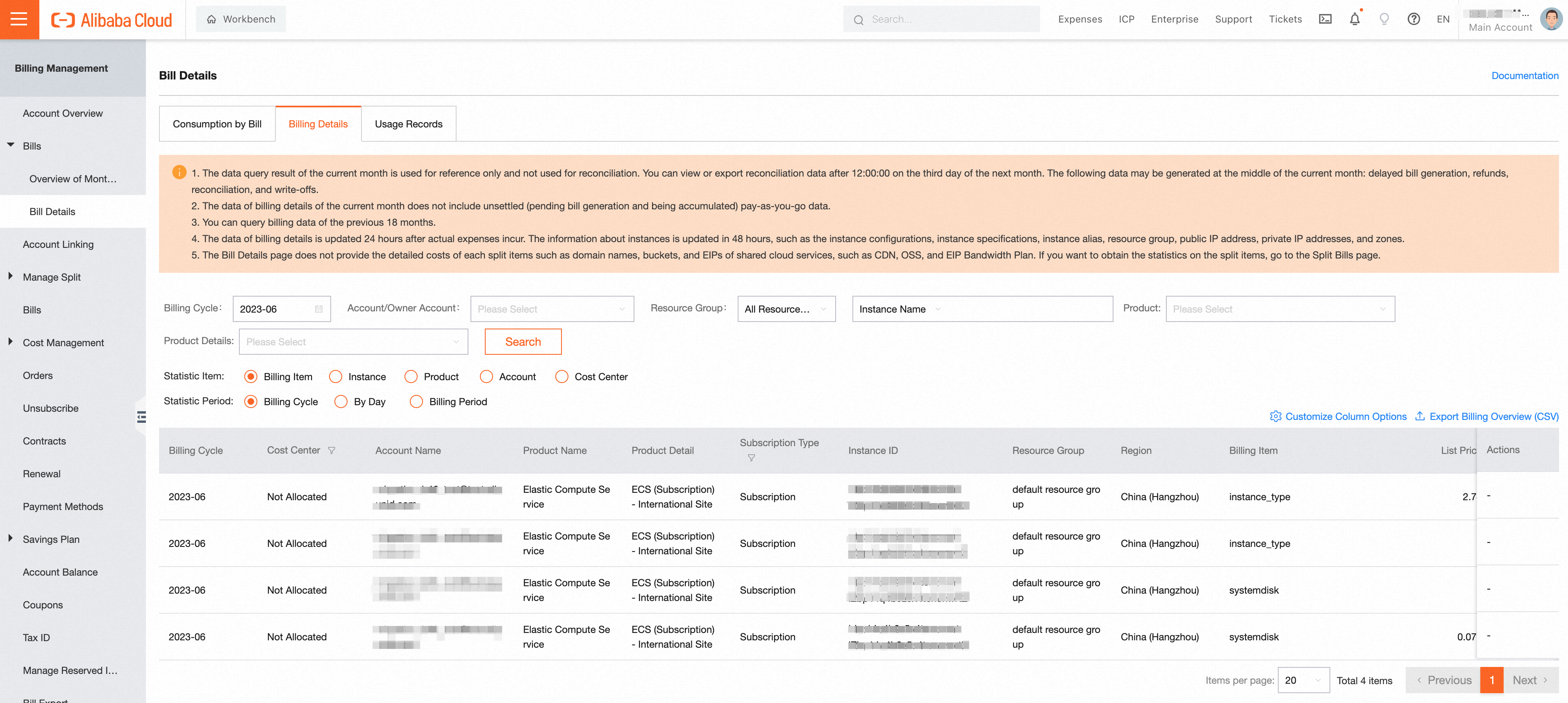User Center:Billing Details
On the Details tab of the Spending Summary page, you can view the consumption details of Alibaba Cloud services, such as the billing items, list prices, usages, pretax gross amounts, and discounts. You can specify the statistic item and statistic period to view and export consumption details based on your requirements.
Table columns
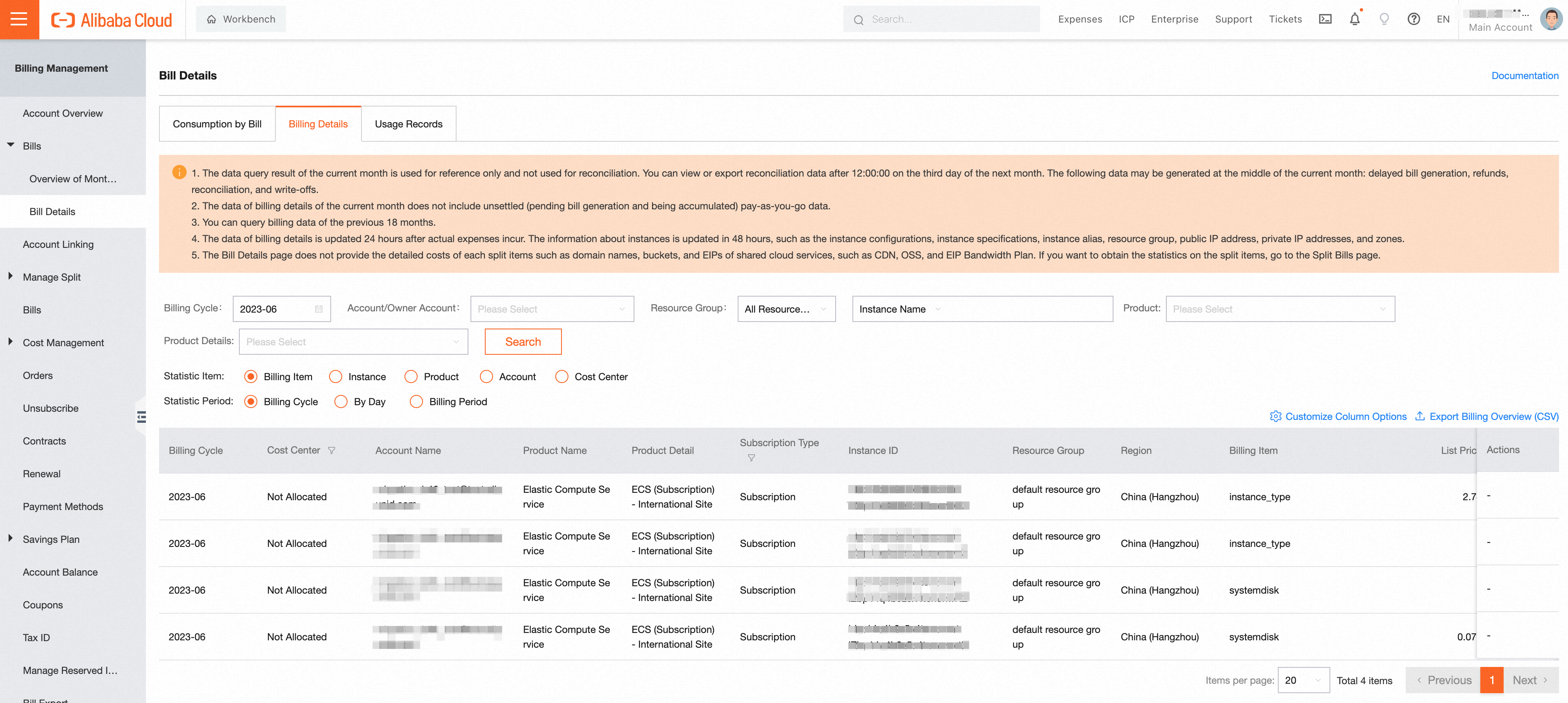
The consumption details are updated on the next day. The unsettled pay-as-you-go resources of the current month are also included in the table on the Details tab. The unsettled pay-as-you-go resources include the resources for which no bills have been generated and the resources whose fees are being accumulated.
Table columns
- Billing Cycle: the billing cycle in months.
- Cost Center: the cost center to which the cloud resource belongs.
- Account Name: the account whose bills need to be settled.
- Owner Account Name: the account to which the resource belongs.
- Product Name: the purchased Alibaba Cloud service or the third-party product purchased from Alibaba Cloud Marketplace, such as Elastic Compute Service (ECS).
- Product Detail: information about the specific cloud resource that you purchased, such as a pay-as-you-go ECS instance.
- Subscription Type: the subscription type can be Subscription or Pay-As-You-Go.
- Service Duration: the duration of the order or the billing cycle of the pay-as-you-go mode.
- Instance ID/Instance Name: The instance ID in the bill is not the same as the instance ID that is displayed in the corresponding service console. For example, the instance ID in an Object Storage Service (OSS) bill consists of the region name and the business type, such as cn-shanghai;standard. The instance name is specified by the user in the corresponding service console.
- Resource Group: the resource group to which the instance belongs. The resource group is specified in the corresponding service console.
- Instance Tag: the attribute that is added to the instance. The instance tag is added by the user in the corresponding service console. The bills that are generated for the usage of the instance resources inherit the instance tag.
Note
After you add a tag to an instance or modify the tag of an instance, the future billing data that is updated in the next hour is affected. The historical billing data remains the same.
- Internet IP: the public IP address of a billing item or instance.
- Intranet IP: the private IP address of a billing item or instance.
- Region: the region where the instance resides or for which the item is billed.
- Zone: the zone where the instance resides or for which the item is billed.
- Billing Item: the specific billing item of the product or service that you purchase.
- List Price: the unit price of the resource.
- List Price Unit: the unit in which the list price of the resource is calculated.
- Usage: the amount of the resource that is used.
- Usage Unit: the unit in which the resource usage is displayed.
- Deducted By Resource Package: the amount that is deducted by resource packages.
- Deducted By Reserved Instance: the amount that is deducted by reserved instances (RIs).
- Pretax Gross Amount: the amount that is calculated based on the catalog prices of the service.
- Invoice Discount: the amount that is deducted based on the discounts provided according to contracts or by promotions.
- Deducted By Coupons: the amount that is deducted by using coupons.
Note
If the value in the Pretax Gross Amount column is 0, no billing data is generated.
Filter data
You can filter data based on the following dimensions:
- Billing Cycle: The default billing cycle is the current month.
- Resource Group: You can specify a resource group to view the billing details.
- Instance Name/Instance ID: You can enter an instance name that you specified in the console or an instance ID that is displayed in the bill to view the billing details of a resource.
- Statistic Item: You can filter billing details by billing item, instance, product, account, or cost center.
- Statistic Period: You can filter billing details by billing cycle, day, or billing period.
*If you log on to the console by using a main financial account, you can filter the linked accounts under the main financial account to view the billing details.